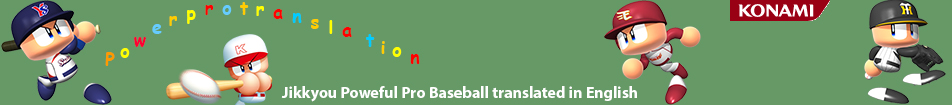TRAINING:
 |
SELECT PLAYER TO TRAIN:Note: Training is available from the Pennant Main Menu; select (C. Roster) then (C. Training) Once you are in the Training screen, just press LB or RB to go through the different groups: Pitchers, Hitters, Catchers, Infielders, Outfielders. Again, these are color coded, so in this image I'm viewing all the infielders on the team. This is where you decide how to train each of your players and you have 3 options: You don't need to do anything if you want all playersto fall under automatic training. However, if you want to train a player in a specific area click the button on the right (which translated says "automatic") and read further... |
 |
2. SPECIFIC AREA TRAINING:Clicking LB/RB scrolls between 'Specific Training' and 'Special Skills' Training. WIth Specific Training just go through the choices and see how the arrows change. If you see a big arrow that means the training is super effective and you will gain more experience. Small arrow = less experience, and no arrow means the player cannot improve in this area. In this example you can get a larger improvement in this players 'Power' attribute than if you choose 'Automatic'. However, keep in mind you'll sacrifice the small improvements he'd get with Speed, Arm & Error Prevention. Sometimes you'll see one huge arrow so you just have to weigh the pro's & con's of using Specific or Automatic. |
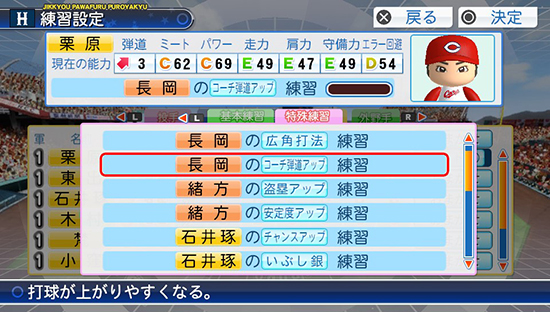 |
3. SPECIAL SKILLS TRAINING:This screen shows which special skills a player can learn. On left you'll see a colored bar and on the right is the special skill he can learn. The orange bar represents a coach, the yellow is an infielder, green an outfielder etc. This means veteran players can pass along special skills to other players. In this case the yellow bar is 41 year old Takuro Ishii, a 24 year veteran who can train players in 9 different skills! For most pitchers: After you click R, you will see 2 red lines which represent compatibility. If you are a starter, you can choose to learn to be compatible as a reliever or closer. The third line is blue, and it's to raise Trajectory (as a pitcher you probably won't need that.) If you see anything below the blue line, those are the special skills you can learn from your coach. As mentioned sometimes young players can even learn special skills from the veterans on the team. For Hitters: Once you click R, the first line you see is "Raise Trajectory". Below that is all the special skills you can learn from the coaches/veterans on the team. Once you assign a player to learn a skill no other player can use the coach or vet so choose wisely. |
 |
SEASON UPDATES:As the season progresses be sure to check the status of your players training. As you can see here 22 year vet Maeda is currently training Soyogi in the "Good Eye" special skill. You can now see a meter with an orange bar that will rise until he achieves the special skill. Also note how much nicer this info is when you edit player names into English! Whether it's Specific or Special skills training, the effectiveness depends on your player type. Young guys usually learn faster, but in general the important factors are a coach's Training & Analyzing Ability and field of expertise; and also your training facility level which is covered in the Main Menu section (G. items & Shop.) |