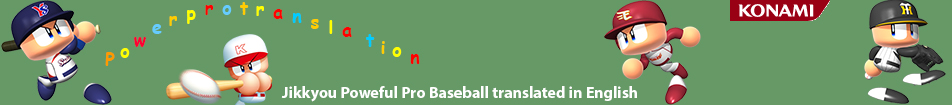EDIT TEAM:
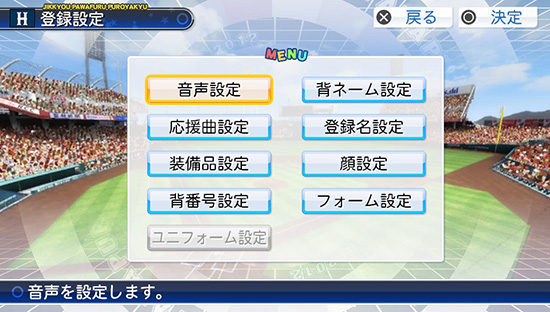 |
NOTE: This menu is available from Roster / option #5. Left hand side: |
 |
CHANGE HOW PLAYERS NAME IS SAID BY ANNOUNCER:Pretty useless feature for English speakers. We don't use this so there's no translations. |
 |
CHANGE CHEER SONG:The left hand side: |
 |
CHANGE EQUIPMENT:Simple & self explanatory. Any change you make is shown live in the middle of the screen so just fiddle around until you find what you like. |
 |
CHANGE JERSEY NUMBER:Real simple, click a name and a box appears where you can change the number. |
 |
CHANGE NAME ON BACK OF UNIFORM:Simple, self explanatory. Just click a name then edit the text. |
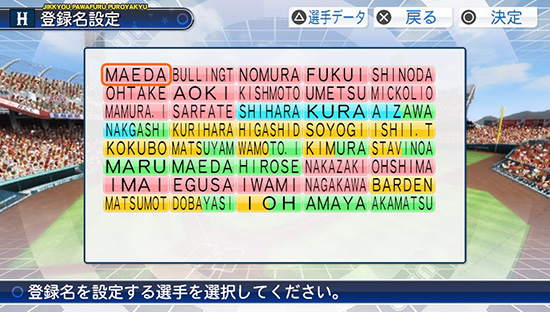 |
CHANGE DISPLAY NAME:Yes, you can change all teams in the league to English! Just click on a name then sub-option #4 for the English typewriter. It took me a little over 20 minutes to edit my team. |
 |
CHANGE FACE:Simple & self-explanatory. Any change you make is shown live in the middle of the screen so just fiddle around until you find what you like. |
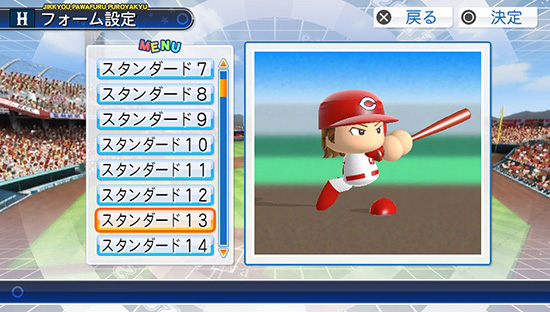 |
CHANGE BATTING STANCES & PITCHER WIND-UPS:Self explanatory. If you don't like how a player swings the bat or pitches the ball you can change it here. |