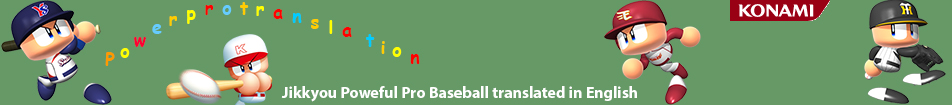STARTING AN EXHIBITION (Versus) GAME:
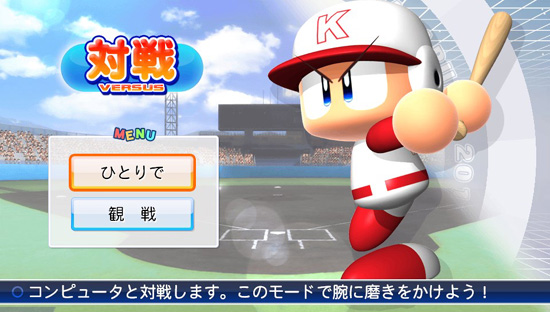 |
OPENING SCREEN- 1 Player vs CPU |
 |
SELECT TEAMSThe orange bars give you a quick glance at team strengths: - Offense Note the Hawks are listed twice. You can actually modify a team and bring them into the versus menu! See the 'Arrange' section for further details. |
 |
GAME OPTIONS- Proceed to next screen |
 |
CHANGE UNIFORMS- Change Uniforms |
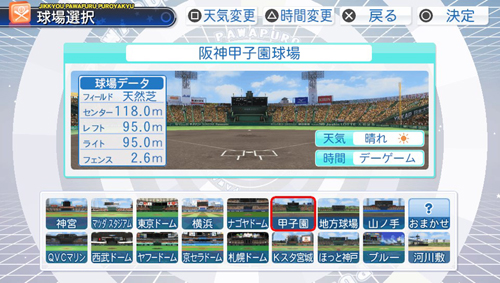 |
STADIUM OPTIONS & WEATHERSelect Stadium then...
- Triangle to select Night or Day game Image on Middle Left:
|
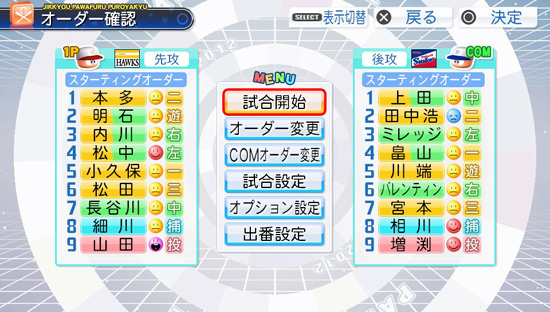 |
BATTING ORDEREach "bar" displays the player name, condition (happy or sad face) and position. For example in the Hawks #1 spot is Honda who's in neutral condition and is playing 2nd base. If the bar is all yellow it means he can play infield only. If it's both yellow & green he can either play infield or outfield. Blue is catcher and red denotes pitcher. To view Left/Right info click 'select'. In the middle the options are as follows: - Start Game |
 |
MODIFY LINEUPYou actually don't modify anything on this screen, instead it shows all players on the current roster. On left is current lineup, top right is available players and the 3 players on the bottom right are off and not available. Options on left: - OK |
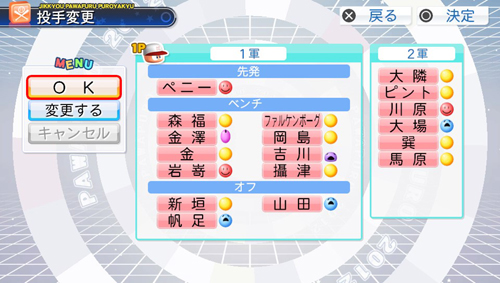 |
MODIFY PITCHERS- Top column: Today's starter - Middle column: Pitchers available on bench - Bottom column: Resting pitchers (usually starters.) Most likely these players will recover stamina faster (similiar to Pro Yakyuu Spirits), but this cannot be confirmed in Power Pro guide book. - Right Column: Minor League players you can call up. Notice pitchers aren't organized by starter, middle relief and closer. If you're not sure just refer to role compatibility in their attribute page (this is explained in the pitcher attributes page.) |
 |
MODIFY BATTERSPretty simple: Starting lineup on left, bench in the middle and you can call up minor league players on right (and notice one of them has 3 colors which means he can play IF, OF or Catcher!) |
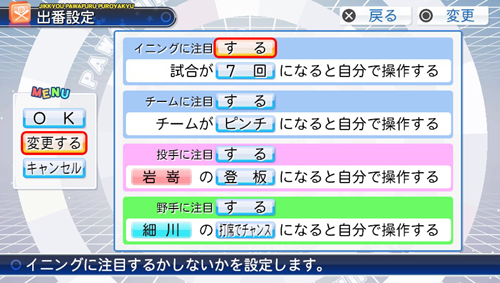 |
DIGEST MENU (Quick Play):You can set to play... 1st box: Starting from the 7th, 8th, or 9th inning 2nd box: When your team has a chance (RISP), in danger (opponent RISP), or Chance-Danger (both situations) 3rd box: When (Specific Pitcher you picked) is pitching/Pitching and opponent RISP 4th box: When (Specific Hitter you picked) is up/up with RISP |