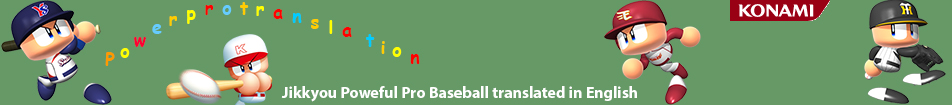SAVING A PENNANT:
 |
FROM THE PENNANT MAIN MENU:Select the bottom option (h. System) |
 |
H. SYSTEM:Here you can either click the first option (Save without quitting) or the last option (Quit Pennant). 1. Save without quitting:
Click then select slot to save. Left to cancel or right to confirm & save. 2. Quit:
|
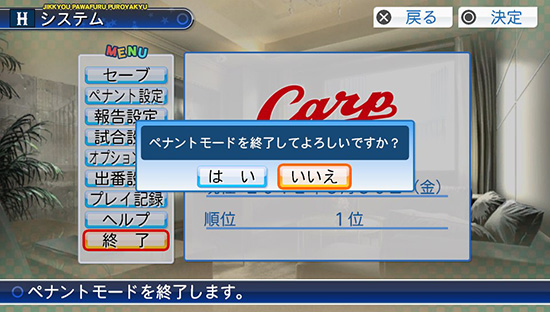 |
IF YOU SELECTED QUIT:Sure you want to quit? Yes - No If 'Yes' is selected then... Do you want to save before quitting? Yes - No Now select a slot to save then confirm. |