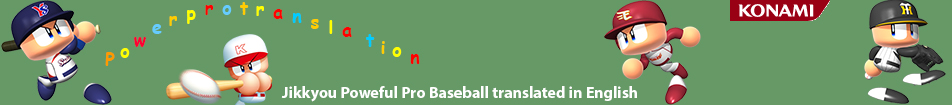DATA:
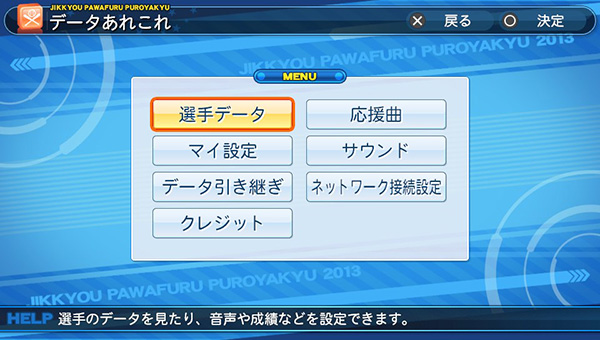 |
The Data section is good for viewing player attributes league wide and for making your preferred settings stick permanently in exhibition games. Note if you're in season mode your system menu settings will over-ride these. Left Side: - Player Data Right Side: - Cheer Song * Note if you're playing 2012 version: Bring Over Player, Roll Credits and Network Test are only available in 2013. |
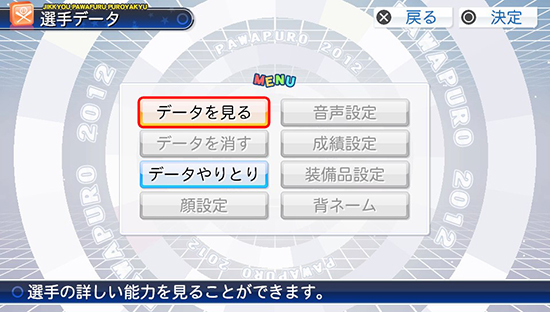 |
PLAYER DATA:See Player Attributes - - - Change Announced Name * Note the translations for some of these are in the Pennant section (edit team page), click here to view. |
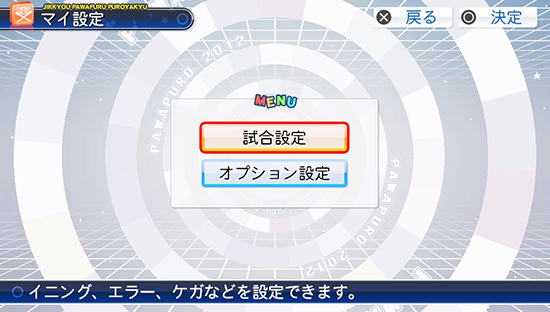 |
MY SETTINGS: |
 |
CHEER SONGThe left hand side: |