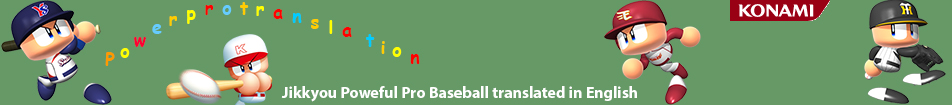SYSTEM:
 |
SYSTEM MENU:System option will bring you to a set of menus. Some of them are a little different. For example, before you start the season you can choose Trades Off/On/CPU won't trade among themselves. But after you start the season, these options become just Trade: On/CPU won't trade among themselves. |
 |
2. PENNANT SETTINGS:First Page: CPU difficulties (not adjustable on this page, it is under 5. Options) Second page: |
 |
3. NOTIFICATION SETTINGS:
You can adjust this for your team or the computer teams. The menus are the same: a. Injury Reports: See/Stop When Simming/Off a. Hiring/Firing Reports: See/Stop when simming/off a. Messages during sim: See/Off |
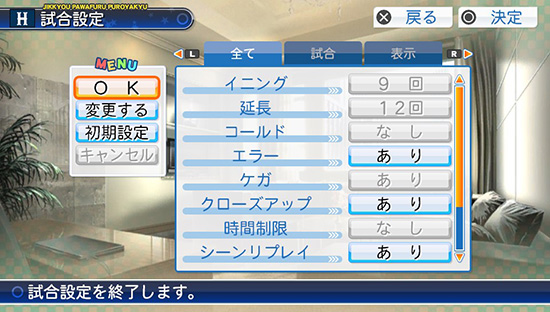 |
4. MATCH SETTINGS:
1st page (which includes everything on page 2 and 3): |
 |
5. OPTIONS (1P):For user controlled team: (the 1st page includes everything on page 2,3,4 and 5, but it would make the list too long, so I will start with page 2 instead): a. Defense Type: Type A or B (face buttons to throw or X button + direction to throw) a. Hitting: Manual/Auto a. Pitching: Manual/Auto * Page 4 (2013 VERSION): a. Pitching: Manual/Auto a. Manager Moves: Manual, Auto * Page 5 (2013 VERSION) When you select the CPU teams:Page 1 (this includes all options shown on page 2,3, and 4): a. Hitting Difficulty: Easiest to Hardest e. *(2012 VERSION): Pitch Cursor: On/Off f. Pitches Guide: Show Direction and Pitch, Show Direction Only, Dont Show |
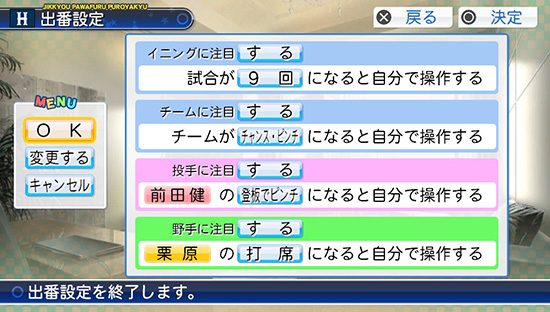 |
6. DIGEST MENU (Quick Play):You can set to play... 1st box: Starting from the 7th, 8th, or 9th inning 2nd box: When your team has a chance (RISP), in danger (opponent RISP), or Chance-Danger (both situations) 3rd box: When (Specific Pitcher you picked) is pitching/Pitching and opponent RISP 4th box: When (Specific Hitter you picked) is up/up with RISP |
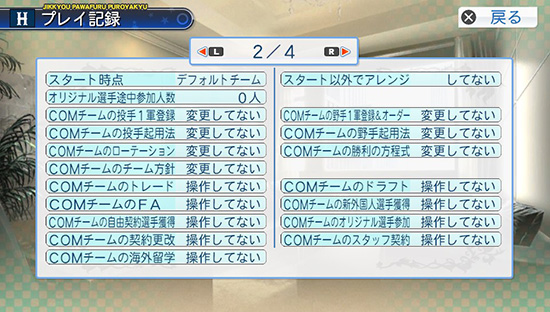 |
7. PLAY RECORDPlay record your statistics, play time, etc |
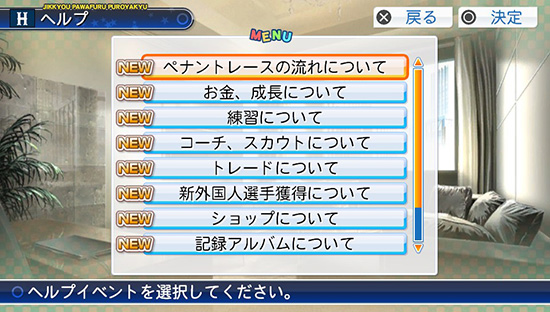 |
8. HELP MESSAGES:Help - See all the help messages |
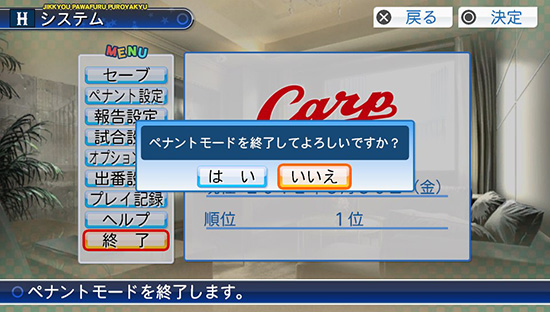 |
9. QUIT:Sure you want to quit? Yes - No If 'Yes' is selected then... Do you want to save before quitting? Yes - No |